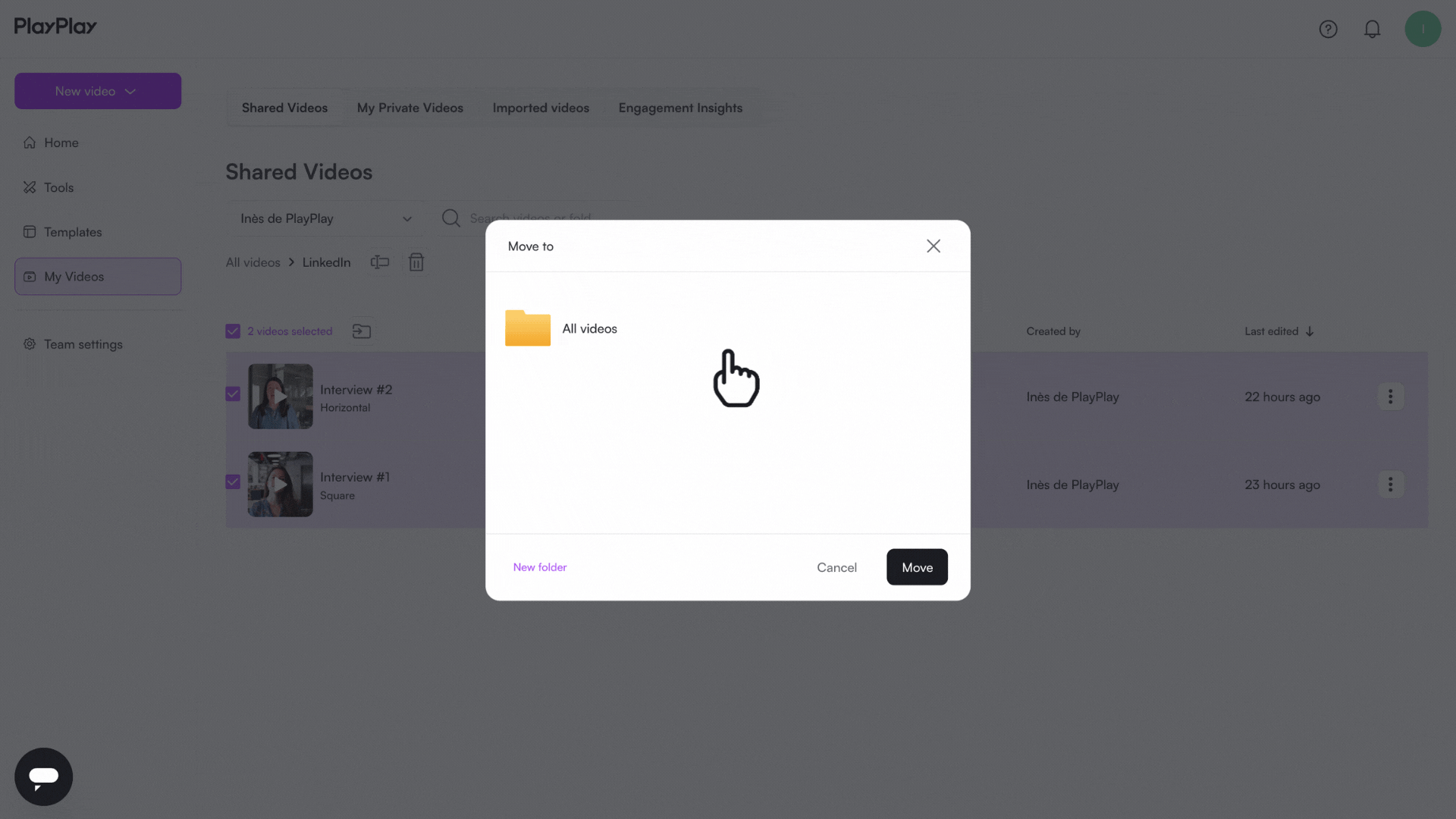1. To insert a single video in a folder
- Click on Action to the right of the video that you want to move to a folder.
- Click on Move.
- Choose which folder you want to insert it into.
2. To insert multiple videos in a folder
- Select the videos you would like to add to a folder by checking the box to the left of the corresponding videos.
- Return to the top of the page and click on the folder icon
- Choose the folder you would like to move the videos to.
- If you then want to move one or several videos from one folder to another:
- Go to the folder where the video(s) in question are currently located.
- Select the video(s) you want to move and simply repeat the same action.
- You can also remove videos from the folder and put them back in the My Videos page by selecting the All videos option.