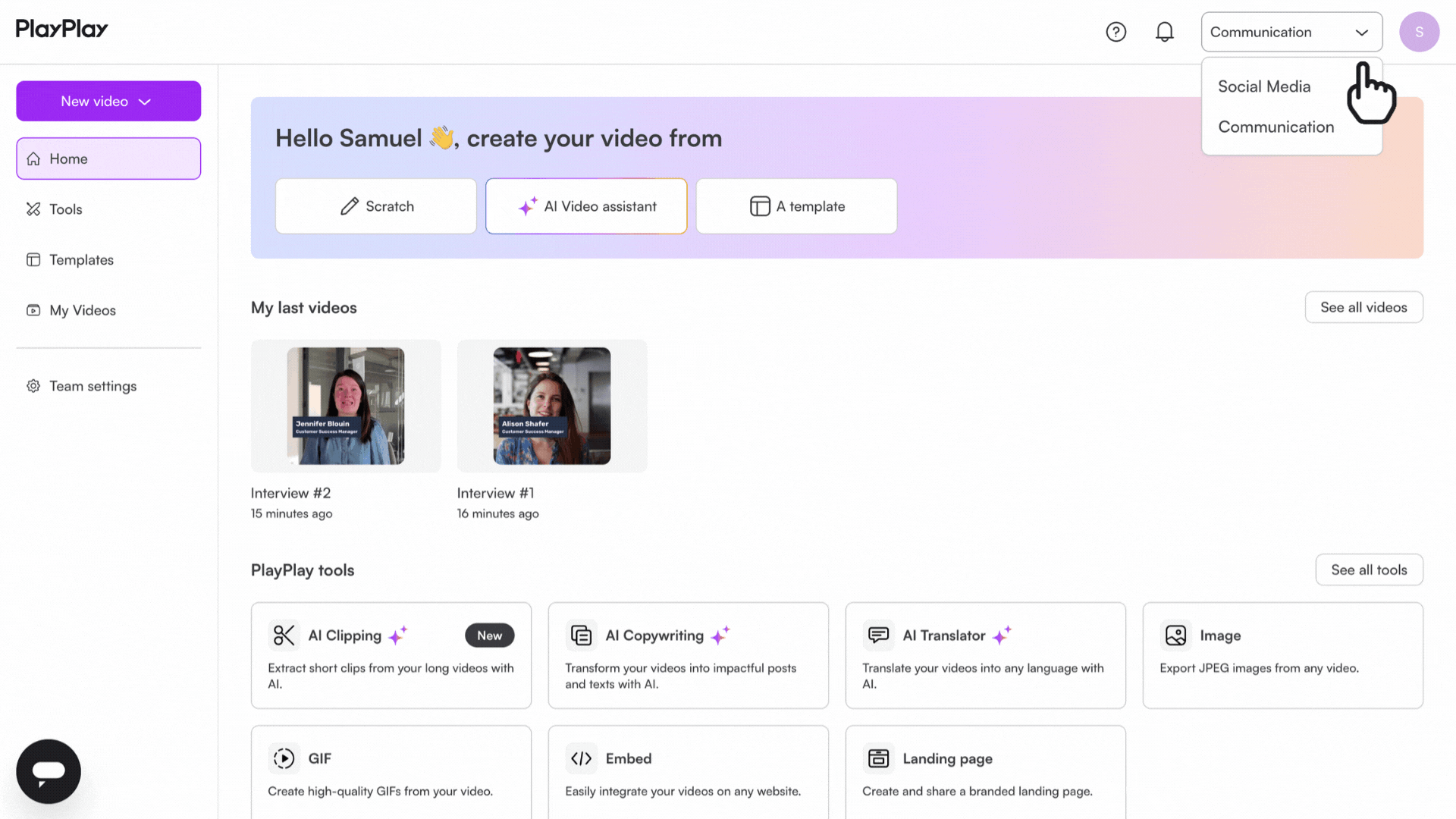You can find your videos both on the Home page and on the My Videos page.
1. On the home page
By clicking on Home, you'll see the last 12 videos created in your account. To view all your other videos, click the See all videos button in the top right corner.
2. On the "My Videos" page
- By clicking on My Videos, you can access all videos created by your team. Your own videos will be displayed first by default.
- To easily find any video created by you or a team member, use the following tools:
- The user filter: To find or view a video specifically created by a collaborator of the same team.
-
- The search bar: Just type a keyword related to the title of a video or a folder.
To find videos created in other teams you belong to, use the dropdown menu in the top left corner of the homepage.